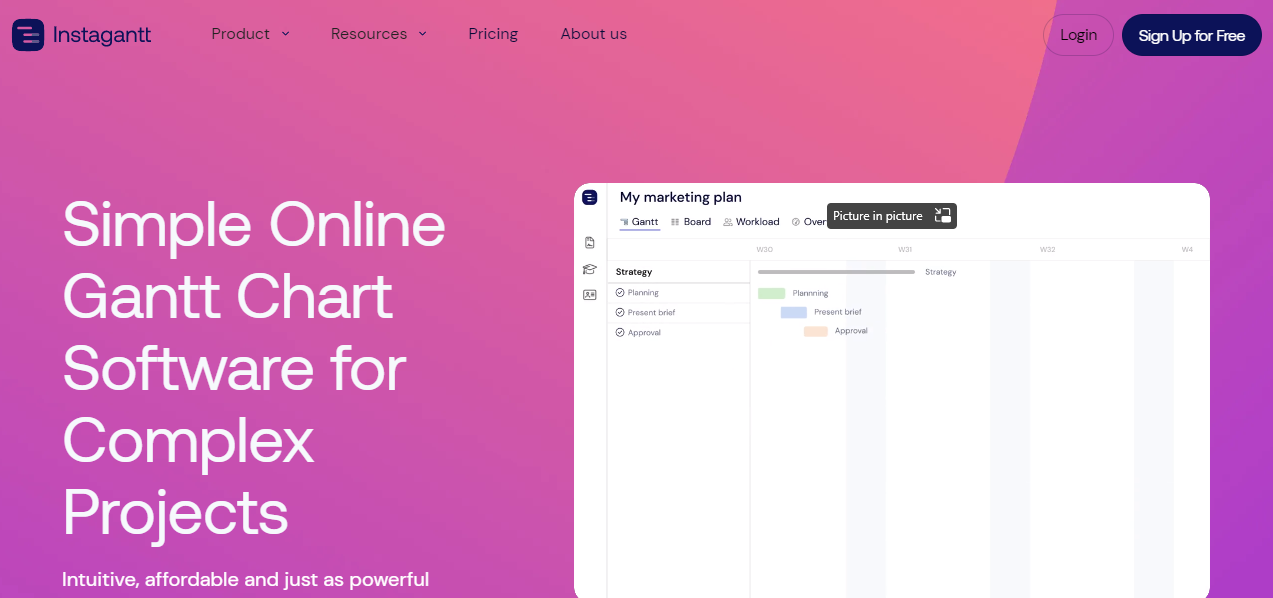What are the Benefits of Remote Communication for Remote Teams?
Remote communication tools have become increasingly important in today’s modern workplace, particularly for remote teams. The benefits of remote communication for remote teams are numerous, ranging from improved team communication to increased productivity and efficiency. In this section, we will discuss some of the key benefits of remote communication and the best communication tools for remote teams. Let’s get started.
- Improved Team Communication
- Increased Team Productivity
- Improved Communication Quality
- Reduced Communication Lag
- Increased Efficiency and Productivity
- Increased Team Engagement
- Enhanced Collaboration Tools
- Increased Customer Satisfaction
- Increased Team Morale and Happiness
- Reduced Costs
Improved Team Communication
Remote communication tools such as video conferencing, messaging, and email allow remote teams to communicate more efficiently and effectively. With these tools, remote teams can collaborate in real-time, exchange ideas, and provide feedback without the need for physical face-to-face meetings. This improves overall communication among team members and reduces miscommunications that can arise from different time zones and schedules.
Increased Team Productivity
Remote communication tools can help remote teams become more productive. With these tools, remote team members can collaborate and share information in real time, reducing the need for lengthy email chains and follow-up meetings. This allows remote teams to complete tasks faster and more efficiently, leading to increased productivity.
Improved Communication Quality
Remote communication tools also offer improved communication quality. With features like video conferencing, remote team members can communicate face-to-face, providing a more personal touch to communication that is not possible with traditional communication methods. This improves the quality of communication and helps build stronger relationships among remote team members.
Reduced Communication Lag
Remote communication tools offer instant communication, reducing communication lag time between team members. This allows remote teams to quickly address any issues or concerns and make necessary adjustments to tasks or projects, leading to improved efficiency.
Increased Efficiency and Productivity
Remote communication tools enable remote teams to work more efficiently and productively. With features like screen sharing, file sharing, and real-time collaboration, remote team members can work together as if they were in the same room. This leads to increased efficiency, as remote team members can work on tasks simultaneously, reducing the time it takes to complete projects.
Increased Team Engagement
Remote communication tools help increase team engagement among remote team members. With video conferencing, remote team members can see each other face-to-face, which can help build stronger relationships and improve team morale. This leads to increased engagement and better team performance.
Enhanced Collaboration Tools
Remote communication tools offer enhanced collaboration tools, such as project management and task-tracking software. These tools help remote teams manage tasks and projects more efficiently, leading to improved productivity and better collaboration.
Increased Customer Satisfaction
Remote communication tools can also improve customer satisfaction. With improved communication among remote team members, tasks and projects are completed more efficiently, leading to faster response times and better customer service.
Increased Team Morale and Happiness
Remote communication tools help improve team morale and happiness. With features like video conferencing, remote team members can connect on a more personal level, leading to stronger relationships and increased job satisfaction.
Reduced Costs
Remote communication tools can help reduce costs associated with remote work. By eliminating the need for physical office space and reducing travel expenses, remote teams can save money, making remote work a more cost-effective option.
Remote communication offers numerous benefits for remote teams, including improved communication, increased productivity, improved communication quality, reduced communication lag, increased efficiency and productivity, increased team engagement, enhanced collaboration tools, increased customer satisfaction, increased team morale and happiness, and reduced costs. By leveraging remote communication tools, remote teams can work together effectively, no matter where they are located in the world.
What Factors Should You Consider When Choosing a Remote Communication Tool for Your Team?
When choosing a remote communication tool for your team, there are several factors to consider, including:
- Ease of use
- Compatibility
- Features
- Security
- Integration
- User-friendliness
- Customizability
- Support
- Feedback and reviews
- Trial period
Ease of use
Look for a tool that is user-friendly and easy to navigate. A tool that is intuitive and simple to use will save your team time and frustration.
Compatibility
Make sure the tool is compatible with the devices and operating systems your workforce is using. Also, consider whether the tool is cloud-based or requires local installation.
Features
Consider what features the tool offers and whether they align with your team’s communication and collaboration needs. Look for features such as video conferencing, instant messaging, file sharing, task management, and project tracking.
Security
Check if the tool has built-in security measures to protect your team’s data and ensure confidentiality. Look for features such as two-factor authentication and encryption.
Integration
Consider whether the tool integrates with the other software your team is using, such as project management tools or customer relationship management software.
- Cost: Evaluate the cost of the tool and whether it fits within your team’s budget. Look for pricing plans that offer flexibility and scalability.
- Customer support: Look for a tool that provides customer support, such as online resources, user forums, and technical support, to help your team resolve any issues or concerns that may arise.
User-friendliness
Opt for a tool with an intuitive interface that is easy to use and navigate, reducing the learning curve for team members.
Customizability
Look for a tool that allows customization to better suit your team’s preferences and workflow.
Support
Ensure the tool’s provider offers reliable customer support to address any issues or concerns that may arise.
Feedback and reviews
Research user reviews and feedback to gain insights into the tool’s performance and potential issues.
Trial period
Utilize free trials or demos to test the tool’s suitability for your team before making a commitment.
The 10 Best Remote Communication Tools for Remote Teams in 2023
From instant messaging to video conferencing to collaboration tools, we’ve got you covered. So, let’s dive in and explore the best communication tools for remote teams in 2023.
1. Google Hangouts
Google Hangouts is a powerful remote communication tool that offers audio and video conferencing, messaging, and file-sharing features. It is integrated with Google’s suite of products, such as Google Calendar, Google Drive, and Gmail, making it a convenient tool for teams that already use Google products. With Google Hangouts, remote teams can collaborate seamlessly, whether they’re working on a project or hosting a virtual meeting.
Features:
- Messaging and video calls
- Google application integrations (Google Docs, sheets, etc)
2. Microsoft Teams
Microsoft Teams is a popular remote communication tool that offers a range of features for remote teams and startups, including video conferencing, instant messaging, calendar management, and file sharing. It also integrates with Microsoft’s suite of products, such as Microsoft Office and OneDrive, making it a convenient video chat tool for teams that use Microsoft products. With Microsoft Teams, remote teams can collaborate efficiently, manage projects effectively, have ease of usability, and stay connected with team members.
Features:
- Integrations with other Microsoft tools
- Chat meetings and messaging
- File and link sharing (Microsoft Excel, etc)
- Meeting scheduling (links to Outlook calendar)
3. Basecamp
Basecamp is an all-in-one project management and web conferencing tool that offers features such as task management, file sharing, and group chat. It is designed to make remote work easier and more efficient, with a user-friendly interface that enables teams to manage projects effectively. With Basecamp, remote teams can work together seamlessly and stay on top of their projects.
Features:
- Videoconferencing + in-conference chat
- Screen-sharing
- Call recording
- Task management
4. Todoist
Todoist is a popular remote communication tool that offers task management and to-do list features. It is designed to help remote teams manage their tasks and projects effectively, with features such as reminders, labels, and project templates. With Todoist, remote teams can stay organized, prioritize their tasks, and collaborate with team members effectively.
Features:
- Sections & subtasks
- Team collaboration
- Task management and prioritization
5. Dropbox
Dropbox is a cloud-based storage and remote communication tool that offers features such as file sharing, syncing, and collaboration. It is designed to make remote work easier and more efficient, with a user-friendly interface that enables teams to manage their files and projects effectively. With Dropbox, remote teams can share files securely, collaborate on projects seamlessly, and access their files from anywhere.
Features:
- Seamless file sharing
- Cloud-based storage
- Web meetings
6. Hubstaff
Hubstaff is a remote communication tool that offers time tracking, project management, and invoicing features. It is designed to help remote teams manage their time and projects effectively, with features such as screenshots, activity levels, and online timesheets. With Hubstaff, remote teams can stay on top of their tasks, monitor productivity and prioritization, and streamline their invoicing process.
Features:
- Time-tracking and online timesheets
- Automatic billing and invoicing process
- Project management and dashboard
7. Slack
Slack is a popular remote communication tool that offers instant messaging, file sharing, and collaboration features. It is designed to make remote work more efficient, with a user-friendly interface that enables teams to communicate and collaborate effectively. With Slack, remote teams can stay connected, share information quickly, and collaborate on projects seamlessly.
Features:
- Team collaboration and huddles
- Audio and Video Messaging
- Accessibility and easy setup
8. CallHippo
CallHippo is a remote communication tool that offers cloud-based phone systems and video conferencing features. It is designed to help remote teams stay connected, with features such as call forwarding, voicemail, and video conferencing. With CallHippo, remote teams can communicate more effectively, host virtual meetings, and manage their phone system efficiently.
Features:
- Cloud-based system
- Audio and video conferencing
9. Gather
Gather is a virtual event platform and remote communication tool that offers features such as video conferencing, networking, and gamification. It is designed to make virtual events more engaging and interactive, with features such as customizable avatars, virtual backgrounds, and breakout rooms. With Gather, remote teams can host virtual events, conferences, and meetings that feel like in-person events, enabling teams to connect and collaborate with one another in a more interactive and engaging way.
Features:
- Multiple screen-sharing
- Google, Outlook Calendar, and Slack Integration
10. Instagantt
Instagantt is a remote communication tool that offers project management and Gantt chart features. It is designed to help remote teams manage their projects effectively, with features such as task dependencies, time tracking, and resource management. With Instagantt, remote teams can track project progress, collaborate with team members, and manage their tasks more efficiently.
Instagantt website also comes with plenty of useful features such as the ability to create tasks and subtasks, templates for different types of projects, milestones, guidelines, notifications, and automatic project scheduling, all of which promote security to be on top of what’s going on with your projects at all times.
Features:
- Online Gantt Chart software
- Project scheduler and time tracking
- Team collaboration
Other Remote Communication Tools
ClickUp
ClickUp is an all-in-one project management and productivity platform that helps teams collaborate, track tasks, and manage projects efficiently. Its intuitive interface and extensive customization options make it an excellent choice for businesses of all sizes.
Features:
• Task management
• Custom views and customizable dashboard
• Integrations and Automation
• Time tracking
Asana
Asana is a powerful task and project management tool designed to help teams stay organized, prioritize work, and track progress. With its user-friendly interface and robust features, Asana is an excellent choice for businesses looking to improve their productivity.
Features:
• Task management
• Project views
• Collaboration
• Integrations
• Reporting
Zoom
Zoom is a leading video conferencing and virtual meeting platform, offering high-quality audio and video communication for businesses, educational institutions, and individuals. It is known for its ease of use, reliability, and scalability.
Features:
• High-definition video and audio
• Screen sharing
• Breakout rooms
• Recording
• Virtual backgrounds
• Integrations: Connect Zoom with productivity and collaboration tools like Microsoft Teams, Google Calendar, and Slack.
Trello
Trello is a visually appealing and easy-to-use project management tool that utilizes a Kanban-style board to help teams organize their work, collaborate, and track progress. It is suitable for businesses of all sizes and industries.
Features:
• Boards, lists, and cards
• Due dates and reminders
• Labels and filters
• Mobile app
Are there any mobile apps available for these tools?
Yes, many of the remote communication tools discussed in this blog offer mobile apps. These mobile apps are available on both iOS and Android platforms, enabling team members to collaborate on the go. With mobile apps, remote teams can access important information, participate in meetings, and communicate with team members using their smartphones no matter where they are. Some popular remote communication tools with mobile apps include Zoom, Slack, Microsoft Teams, Asana, Trello, and Google Meet, among others. The availability of mobile apps for remote communication tools has made it easier for remote teams to work effectively, especially when they need to be away from their desktops or are working from different locations.
How to avoid miscommunications while using these tools?
To avoid miscommunications while using remote communication tools for remote teams, it is essential to establish clear guidelines and protocols. This includes selecting the appropriate tools for specific tasks, such as instant messaging for quick updates or video conferencing for in-depth discussions. Encourage team members to actively participate, use precise language, and confirm their understanding of the information shared. Regularly assess communication methods and provide training when needed. By fostering an environment that values clarity, empathy, and open feedback, teams can effectively minimize misunderstandings and maintain seamless collaboration.
How does video chat help remote teams stay connected?
Video chat helps remote teams stay connected in the business by enabling face-to-face communication, which can improve team bonding and help team members feel more connected despite physical distance.
What kind of integration is available with these tools?
These tools offer various integrations with other software, including productivity tools, email platforms, customer relationship management (CRM) software, and project management tools.
Start Managing Your Remote Team Now!
The use of remote communication tools is essential for remote teams to operate effectively and efficiently in today’s modern workplace. With the increasing demand for remote work, it is important for remote teams to have access to the best communication tools available. The 10 remote communication tools discussed in this blog offer various features and benefits that can help remote teams stay connected, collaborate efficiently, and increase productivity.
If you are looking to enhance your remote team’s communication and productivity, consider integrating some of these tools into your remote work strategy. And if you need further assistance, consider hiring a virtual assistant from StaffingSolutions.io. Our experienced virtual assistants can help you manage your remote team and leverage these communication tools to their fullest potential. Contact us today to learn more about our services and how we can help your remote team thrive.
FAQs
What are the best remote communication tools for remote teams in 2023?
The best remote communication tools for remote teams in 2023 include Google Hangouts, Microsoft Teams, Basecamp, Todoist, Dropbox, Hubstaff, Bit.ai, Slack, CallHippo, Gather, Instagantt, ClickUp, and Zoom.
What features do these tools offer for collaboration?
These tools offer a range of features for collaboration, including video conferencing, instant messaging, file sharing, task management, project tracking, and team management.
What are the pros and cons of using these tools?
The pros of using these tools include improved communication and collaboration, increased productivity, managing project deadlines and analytics, and enhanced flexibility in timelines. The cons may include a learning curve, technical issues and updates, and potential security risks.
Are there any audio features available?
Yes, most of these tools offer audio features, including audio calls, conference calling, and audio messaging.
What kind of workflow management can remote teams use?
Remote teams and freelancers can use workflow management features such as task lists, project schedulers, team management, and time tracking. These workflow management features will help you in choosing the best tools to use in the market today.
How do these tools help improve employee engagement?
These tools help improve employee engagement in their jobs by facilitating communication, collaboration, and teamwork, creating a more connected and engaged remote work environment. Additionally, many of these tools offer features such as recognition and feedback tools to foster employee engagement and motivation.