Managing Virtual Assistants

In today’s fast-paced world, many businesses are turning to virtual assistant employees to help them stay competitive. Virtual assistants are remote workers who provide administrative or other support services to businesses or entrepreneurs from remote locations. They can work from home or anywhere with an internet connection, which makes them an attractive option for businesses looking to save on office space and reduce overhead costs.
Effective management of virtual assistant employees is crucial to ensure that they deliver high-quality work on time and maintain a high level of productivity. Good management practices help to build a strong relationship between the employer and the employee, which is essential for achieving the desired outcomes.
What Is Virtual Assistant Software?

Virtual assistant software is a type of program that helps automate tasks so businesses can focus on the most important aspects of their operations. This type of software can be used for project management, personal assistance, database management, social media management, and more. The goal of virtual assistant software is to make it easier for businesses to manage their time and workflow. It typically offers a centralized platform for users to assign, track, and complete tasks without manual effort. Virtual assistant software can also be used for collaboration and communication, allowing users to stay connected with their teams and clients. Virtual assistant software may come at a cost, but there are also a lot of free options available. With the right software, businesses can save time and money, allowing them to focus more on their core operations.
For many startups and entrepreneurs, a good project management tool is all they need for better virtual assistance. Project management software helps you:
- Identify what to work on next
- Decide who to assign tasks to
- Analyze data to see what projects are at risk of going over budget
- Discover how your team can become more productive
How to Manage a Team of Virtual Assistants?

Managing a team of virtual assistants can be challenging, but with the right approach, it can be done effectively. Here are some tips on how to manage a team of virtual assistants:
Communication
Effective communication is key when managing a virtual team. Ensure that you have established clear guidelines for communication channels and protocols. Regular check-ins, team meetings, and daily status updates can help ensure everyone is on the same page.
Task Delegation
Assign tasks based on each virtual assistant’s strengths and areas of expertise. Utilize project management tools to assign and track tasks, and provide clear instructions and deadlines for each task.
Time Tracking
Implement a time-tracking system to monitor each virtual assistant’s time spent on specific tasks. This can help with billing accuracy and can also provide insights into how much time each task takes to complete.
Training and Support
Provide the necessary training and support to ensure that each virtual assistant has the skills and knowledge required to perform their tasks effectively. This can include access to training materials, ongoing coaching and feedback, and a supportive team environment.
Performance Reviews
Conduct regular performance reviews to provide feedback and identify areas for improvement. This can also help identify top performers and provide opportunities for career growth and advancement.
Team Building
Foster a sense of teamwork and collaboration among virtual assistants. Consider organizing team-building activities or virtual social events to build relationships and strengthen the team dynamic.
In summary, effective management of a team of virtual assistants requires clear communication, task delegation, time tracking, training and support, performance reviews, and team building. By implementing these strategies, businesses can ensure that their virtual teams are productive, efficient, and motivated to deliver high-quality work.
What Are the Best Virtual Assistant Software and Tools?

We will explore the top virtual assistant software and tools recommended by CEOs and small businesses. We will also discuss the features and benefits of using virtual assistant software and how it can improve your productivity.
1. Slack

Because it can significantly improve communication, collaboration, and productivity, Slack is an excellent candidate for virtual assistant software. Teams can use Slack to build channels to discuss certain topics and have conversations away from the main chat area. Virtual assistants can be added to company channels to stay up to date on what’s going on. The software works nicely with other tools such as Google Drive and Dropbox, and file sharing is simple. Slack also includes audio and video meetings, notifications, and data encryption for securely exchanged data. Furthermore, Slack communication is more efficient than email communication because messages are sent and received in real-time with no delay. Slack is an excellent choice for virtual assistant software because of all of its capabilities.
2. Flock

Because of its extensive feature set, Flock is an excellent choice for virtual assistant work. It focuses on productivity, with tools like voice notes, to-do lists, and reminders to let you assign chores to your VAs more effortlessly. Its seamless file-sharing and video conferencing capabilities, as well as screen sharing, make it ideal for interacting and collaborating with clients on various projects. Additionally, its integration with third-party apps allows you to organize all of your work in a single location. All of these capabilities combine to make Flock an excellent choice for virtual assistant work.
3. Microsoft Teams

Microsoft Teams is a great choice for virtual assistant software due to its comprehensive features and ease of use. It offers users the ability to make calls, work on files without closing the chat window, and schedule meetings or share tasks with people from a channel. It also has a WhoBot feature, an AI-powered chatbot, which helps locate specialists in a certain field and can answer questions about the company’s structure. Additionally, Microsoft Teams facilitates real-time communication between geographically dispersed groups via text, voice, and video calls. Furthermore, its pricing starts at $4.00 per user/month, and if your company has a Microsoft 365 license, the Teams feature won’t cost you a penny. All of these features make Microsoft Teams an excellent choice for virtual assistant software.
4. Salesmate
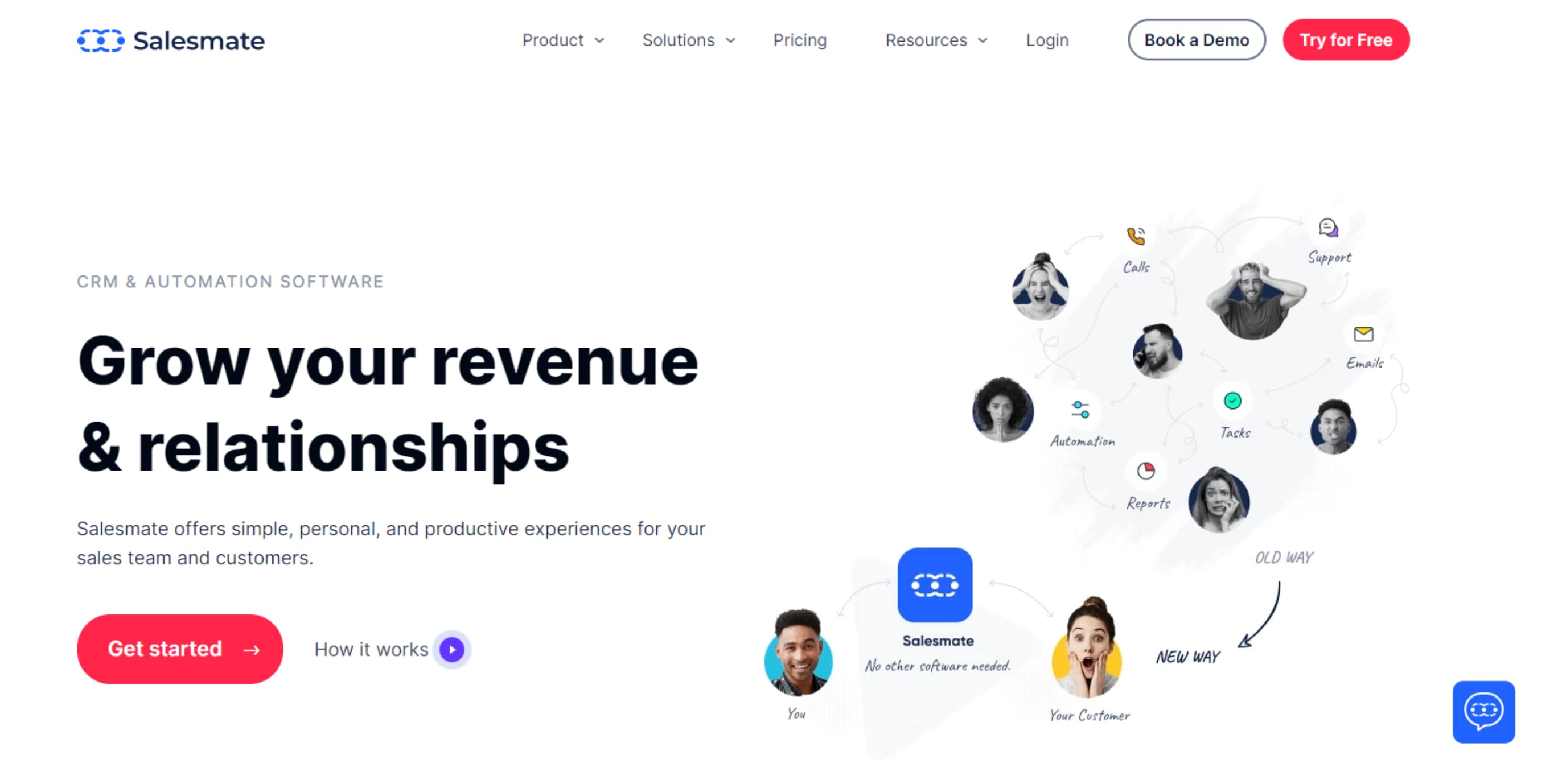
Salesmate is an ideal virtual assistant tool for teams looking to streamline their customer relationship management processes. With its integration with Google Workspace Apps and popular communication platforms like Slack, Salesmate provides a team inbox where everyone can collaborate and communicate with ease. The power-dialer feature automates the tedious process of manually opening and copying the phone number of each client – freeing up time and resources for more pressing tasks. Additionally, its AI-powered virtual assistant helps to find and secure customers faster and more efficiently, while its lead management software helps to maximize sales and marketing success. With Salesmate, companies are able to better engage with their customers, improve their efficiency, and grow their business.
5. Google Meet

Google Meet is a great tool to use as a virtual assistant. It can be used to efficiently set up and initiate video calls with colleagues, clients, or other stakeholders. Google Meet has a range of features that make it an ideal virtual assistant tool. It allows users to record their screens, share files, links, and documents, and even add real-time, computer-generated captions to their video calls. This is great for accessibility and adds an extra layer of clarity to conversations. Google Meet is free to use, making it an excellent choice for those on a budget. With its easy-to-use interface, clients can view your real-time availability in their timezone and book appointments 24×7. Furthermore, you can also send automated SMS/email reminders, integrate with your personal and professional calendars, set virtual meetings using Zoom, manage your resources, and more! Google Meet is an intuitive and simple-to-use virtual assistant tool that can help to save time and focus on qualifying, winning, and serving more leads faster.
6. Document Signing

Document signing is the process of electronically signing documents instead of the traditional paper-based approach. It is a secure, convenient, and legally binding way to exchange documents securely. This is especially useful for virtual assistants, as it allows them to sign documents from anywhere and at any time, eliminating the need for manual printing, signing, and scanning of documents. Additionally, with document signing, the process is simpler, faster, and more secure than traditional methods. Document signing is also fully compliant with General Data Protection Regulation (GDPR) and other international regulations, making it an ideal choice for virtual assistants who need to sign documents for clients.
7. Zoho Books

Zoho Books is a great virtual assistant tool because it provides a comprehensive suite of features and tools to help manage and track your finances. Its automated reminders make it easy to keep up with customers who have yet to pay you, and its contact and inventory management capabilities are great for staying on top of your business contacts and inventory. Additionally, its time-tracking feature ensures that you can keep track of employee hours and billing. With its affordable pricing plans, it’s an invaluable tool for small and mid-sized businesses looking to stay organized and on top of their finances.
8. Wave

Wave is an award-winning business financial system that provides a free cloud-based accounting solution for entrepreneurs. It is designed to be used for invoicing, receipting, quoting, reporting, and a variety of other purposes. It is perfect for startups and companies with limited resources or no software experience. With Wave, you can keep track of your finances, generate professional invoices with your own branding, and develop reports to gain insights into your business operations. It also offers a 256-bit encryption algorithm to secure your data.
Wave is a great choice for virtual assistants due to its excellent features and affordability. It provides a comprehensive solution for managing finances and invoicing. With its ability to generate personalized invoices, manage income and expenses, and provide reports, Wave gives virtual assistants the tools they need to keep track of their finances in a secure and efficient manner. Plus, its free base plan and affordable pricing for premium services make it a great option for virtual assistant businesses.
9. TasksMate

TasksMate is an ideal choice for virtual assistant software as it provides a comprehensive set of tools for task management. It allows users to create and assign tasks, set deadlines, attach files, and communicate with teams via task comments. It also offers a Sprints view which allows users to keep track of all tasks assigned in one place. Furthermore, it offers a customizable workflow that can automate the process of moving tasks to different stages and delegating them to team members. All of these features make TasksMate an efficient and effective tool for managing projects and tasks.
10. Google Calendar

Using Google Calendar can help virtual assistants manage their schedules more effectively. With Google Calendar, you can sync your personal and professional calendars so you can view your entire daily schedule in one place. You can also create and share your calendar with others, allowing them to sync your calendar activities. Additionally, you can color-code the calendar events so you can instantly see what tasks need to be completed each day. By giving your virtual assistant access to your calendar, they can take control of your schedule and manage any upcoming events.
11. Calendly

Calendly is a great tool for virtual assistants to use when scheduling appointments and meetings. With Calendly, you can set your availability preferences, allowing you to specify the time slots that you have available and allowing the other party to pick the most convenient option. It automatically syncs with Google Calendar and sends email reminders to both parties before the meeting. Calendly also supports multiple meeting formats, automatically detects time zones, caps daily meeting limits, and sets minimum scheduling notices so you don’t get any last-minute requests. Additionally, its integration ability with other apps makes it even more powerful, allowing virtual assistants to take full control of their scheduling. With Calendly, you can save time and energy, leaving you with more time to focus on your top priorities.
12. SimplyBook .me

SimplyBook.me is a great choice for virtual assistant software because it has all the features necessary for efficient scheduling. It allows you to easily accept bookings, set appointments, and send schedule reminders. Not only that, but you can also integrate the program with your own website for a more seamless booking experience. Plus, you can accept payments via Stripe or PayPal, allowing you to get paid for bookings quickly and easily. With all these features, SimplyBook.me is an excellent choice for virtual assistant software.
13. Asana

Asana is a great virtual assistant tool because of its comprehensive features and intuitive design. Its project management capabilities allow remote teams to easily collaborate and communicate, setting goals and due dates and assigning tasks to members. It also makes it easy to stay on top of your calendar and tasks by sending you reminders when it’s time to get started. Additionally, Asana allows you to integrate with other favorite tools so you can make the most of your virtual assistant experience. Moreover, it offers both a free version and a paid version with additional features, so you can start with the basics and then upgrade when you are ready. Furthermore, it allows you to create teams with different permissions, so you can easily manage different projects and tasks. All of these features make Asana an excellent tool for virtual assistant managers.
14. Basecamp

A basecamp is an excellent tool for Virtual Assistants (VAs) due to its host of features that make remote work much easier. It offers automated email, desktop, and mobile device notifications to ensure that the right people get notified when needed, and it has tools for scheduling, integrating with external parties, and managing documents. Not to mention, it is web-based, so it can be accessed from any computer, smartphone, or tablet running Android or iOS.
15. Hubstaff Tasks
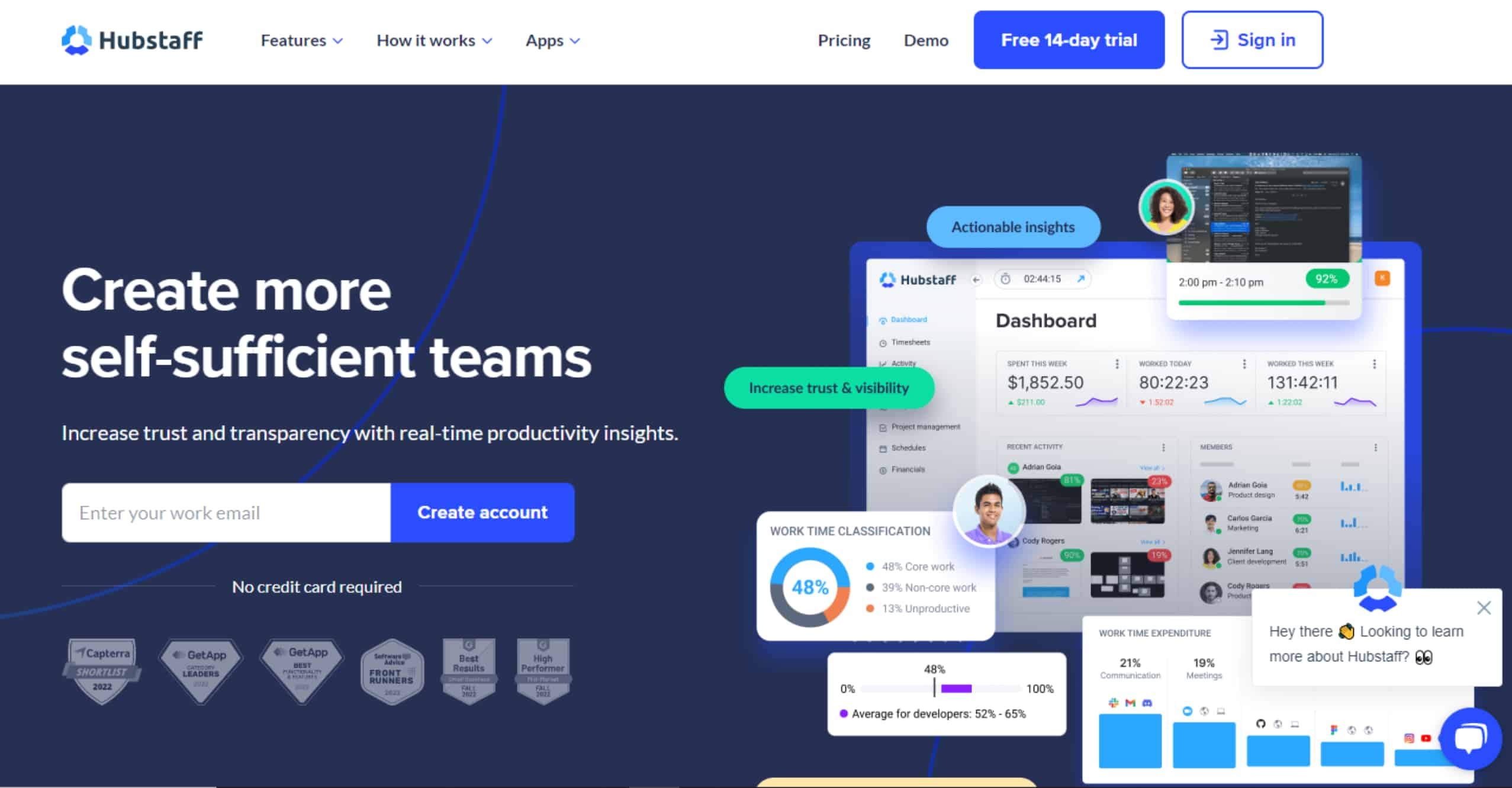
Hubstaff Tasks is a project management tool that allows teams to collaborate, assign tasks, and track progress. It works by creating projects, which are made up of tasks, and assigning those tasks to team members. Team members can then track their time spent on each task, and managers can monitor progress and make adjustments as needed. The platform also offers features such as file sharing, commenting, and integration with other tools like Hubstaff’s time-tracking software. Overall, Hubstaff Tasks provides an efficient and user-friendly solution for teams to manage their projects and tasks.
16. Google Drive

Google Drive can be used as a virtual assistant tool to easily manage, share, and collaborate on documents, spreadsheets, and presentations. With its integration with Google Suite, users can quickly and securely store, sync, and access their files from any device. Sharing permissions can be granted so that only certain users have access to and can edit documents. Documents can be edited and viewed in real-time, making collaboration easier than ever. Additionally, with its 15GB of free cloud storage, users have plenty of room for their files and media content. Google Drive also includes several top-notch doc management features that can help users organize their files without the need for additional software.
17. Dropbox

Dropbox is an essential tool for virtual assistants, as it allows for easy file sharing and storage. With the current restrictions on physical workspaces, virtual assistants need reliable tools such as Dropbox to help streamline workflow and optimize their productivity.
Dropbox also offers advanced security features, enabling users to lock their files and control access. This feature is especially useful in the case of virtual assistants, as it ensures sensitive information remains secure. Dropbox also has backup features, which are essential for virtual assistants as it ensures documents are properly stored and backed up in case of inadvertent destruction or loss.
18. Social media
Social media can be a powerful tool for virtual assistant software and tools. It can help to increase brand awareness, build relationships, and engage with customers. Many virtual assistant tools are available to help manage social media accounts more effectively.
For example, Buffer is a social media management tool that brings all of your social media profiles into one convenient location. This lets you plan and schedule social media posts well in advance, analyze performance, and respond to comments and messages from followers. It also helps save time when sharing posts on different social media profiles. This can all help a client’s business grow.
Other tools like Hootsuite and Buzzsumo can also help virtual assistants with content creation, integrations, and research. With the help of these tools, virtual assistants can create meaningful connections, promote the business, and provide customer service.
19. Meet
Meet is Google’s video conferencing tool that is part of Google Workspace—previously known as Google Hangout. It provides an easy way to join video calls at work without having to worry about the right plugins. With Meet, you have the option to share your screen and files or links, as well as record and caption conversations in real-time with software-driven captions. You can also set up and initiate instant meetings or schedule calls for later. Additionally, you can send a Google Calendar to invite participants and share the meeting agenda. The meet is free to use as part of Google Workspace and provides a secure platform for virtual meetings and collaborations.
20. LastPass

LastPass is a popular password manager that allows you to store all your passwords in one secure location. It also generates complex passwords for you, eliminating the need to come up with new passwords yourself. LastPass also has a feature that allows you to share passwords securely with virtual assistants or team members.
21. Dashlane
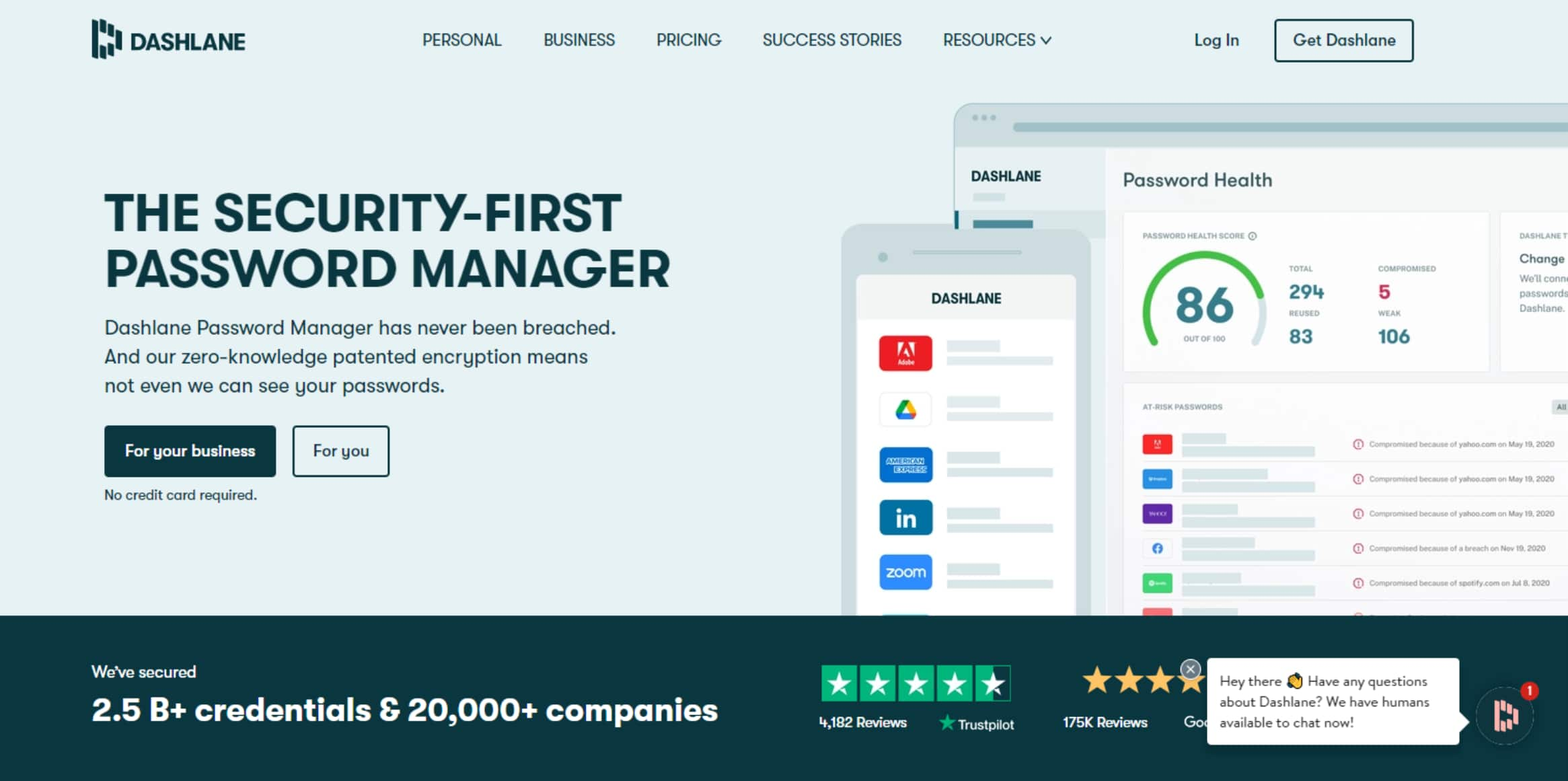
Dashlane is another popular password manager that offers similar features to LastPass. One unique feature of Dashlane is its built-in VPN, which encrypts your internet traffic and protects your data from hackers.
Types of Software for Managing Virtual Assistants
I. Communication Tools
Communication is one of the most critical aspects of managing virtual assistant employees. It is essential to maintain open and clear lines of communication to ensure that tasks are completed on time and to the desired standard. Communication tools can help to overcome the challenges of distance and ensure that everyone is on the same page.
There are several communication tools available, including Slack, Microsoft Teams, Skype, and Zoom. These tools offer real-time messaging, video conferencing, and file-sharing capabilities. They make it easy to communicate with remote employees and track progress in real-time.
Effective communication is crucial for managing virtual assistant employees. By using the right communication tools, employers can maintain a high level of communication with remote employees, ensuring that everyone is on the same page and work is completed to the desired standard.
II. Time Tracking Tools
Time-tracking tools are crucial for managing virtual assistant employees. They help employers to monitor employee productivity and ensure that employees are working efficiently. By tracking time spent on specific tasks, employers can identify areas for improvement and optimize work processes.
Examples of time-tracking tools include Toggl, Time Doctor, and Hubstaff. Toggl is a popular time-tracking tool that allows employees to track their time spent on various tasks. Time Doctor offers similar features but also includes screenshots of employee computer activity to ensure accountability. Hubstaff is a more comprehensive time-tracking tool that includes GPS tracking, project management, and invoicing capabilities.
Using time-tracking tools is an effective way to ensure that virtual assistant employees are working productively and to identify areas for improvement. By using the right time-tracking tool, employers can optimize work processes and achieve better results.
III. Project Management Tools
Project management tools are essential for managing virtual assistant employees. They help to ensure that tasks are completed on time and to the desired standard. By providing a centralized platform for managing tasks and projects, project management tools enable employers to track progress and collaborate with remote employees effectively.
Examples of project management tools include Asana, Trello, and Basecamp. Asana is a popular project management tool that offers a range of features, including task management, collaboration, and workflow automation. Trello is a similar platform that uses a visual board to help manage tasks and projects. Basecamp is a comprehensive project management tool that includes features such as scheduling, messaging, and document management.
Using project management tools is essential for managing virtual assistant employees effectively. By providing a centralized platform for managing tasks and projects, employers can ensure that work is completed efficiently and to the desired standard.
IV. File Sharing and Collaboration Tools
File sharing and collaboration tools are essential for managing virtual assistant employees. They help to ensure that remote workers have access to the files and information they need to complete their work. By providing a centralized platform for file sharing and collaboration, these tools enable remote workers to work effectively and efficiently.
Examples of file-sharing and collaboration tools include Google Drive, Dropbox, and OneDrive. Google Drive is a popular cloud-based platform that allows users to store and share files. Dropbox is another cloud-based file-sharing platform that offers synchronization across devices. OneDrive is a Microsoft cloud-based platform that provides file-sharing and storage capabilities.
Using the right file-sharing and collaboration tool is crucial for managing virtual assistant employees effectively. By providing a centralized platform for file sharing and collaboration, employers can ensure that remote workers have access to the files and information they need to complete their work.
V. Virtual Private Network (VPN)
A virtual Private Network (VPN) is an essential tool for managing virtual assistant employees. VPNs provide a secure and encrypted connection between remote workers and the employer’s network, ensuring that confidential data is protected. VPNs also enable remote workers to access company resources, such as files and software, securely.
Examples of VPNs include NordVPN, ExpressVPN, and Surfshark. NordVPN is a popular VPN that offers a range of features, including strong encryption, a no-logs policy, and fast speeds. ExpressVPN is another VPN that provides fast speeds and high levels of security. Surfshark is a newer VPN that offers a range of features, including unlimited simultaneous connections and ad blocking.
Using a VPN is essential for managing virtual assistant employees securely. By providing a secure and encrypted connection between remote workers and the employer’s network, employers can ensure that confidential data is protected, and remote workers have access to the resources they need to complete their work.
VI. Performance Monitoring Tools
Performance monitoring tools are essential for managing virtual assistant employees effectively. They help employers to monitor employee productivity and identify areas for improvement. By tracking employee activity and productivity, employers can ensure that work is being completed efficiently and effectively.
Examples of performance monitoring tools include RescueTime, Workpuls, and StaffCop. RescueTime is a productivity tracking tool that helps employees to understand their work habits and time spent on various tasks. Workpuls is a more comprehensive employee monitoring tool that includes features such as time tracking, project management, and productivity analysis. StaffCop is another employee monitoring tool that provides features such as computer activity tracking, keystroke logging, and email monitoring.
Using performance monitoring tools is essential for managing virtual assistant employees effectively. By tracking employee productivity and identifying areas for improvement, employers can optimize work processes and achieve better results.
Importance of Software in Managing Virtual Assistant Employees

The importance of software in managing virtual assistant employees cannot be overstated. As businesses increasingly rely on virtual assistants to perform various tasks, the need for efficient and effective management tools becomes more critical.
The software can help streamline communication, collaboration, and productivity between businesses and virtual assistants. Here are some specific ways that software can help manage virtual assistant employees:
- Communication: Effective communication is essential for successful virtual assistant management. Software such as Slack, Skype, Zoom, and Google Hangouts allows for real-time communication between businesses and virtual assistants, improving response times, and reducing miscommunication.
- Project Management: Virtual assistants often work on multiple projects simultaneously, which can make it difficult to track progress and prioritize tasks. Project management tools such as Trello, Asana, Monday.com, and Basecamp can help businesses assign tasks, track progress, and monitor deadlines.
- Time Tracking: Time tracking tools like Toggl, Harvest, RescueTime, and DeskTime can help businesses monitor how much time virtual assistants spend on specific tasks and ensure that they are billing accurately.
- Payment Platforms: Payment platforms such as PayPal, TransferWise, Payoneer, and Stripe provide a secure and convenient way for businesses to pay virtual assistants.
- File Sharing and Collaboration: Virtual assistants often need access to files and information stored on a business’s servers or cloud storage. File sharing and collaboration tools like Google Drive, Dropbox, OneDrive, and Box enable businesses and virtual assistants to share and collaborate on files in real time.
- Password Management: Password management tools like LastPass, Dashlane, 1Password, and Keeper enable businesses to securely share login credentials with virtual assistants.
- Miscellaneous Tools: Miscellaneous tools like Grammarly, Hootsuite, Zapier, and Todoist can help virtual assistants perform specific tasks more efficiently and effectively.
In summary, the right software can help businesses manage virtual assistants more effectively, improving communication, collaboration, and productivity. Choosing the right software and tools for your business can save time, reduce errors, and ultimately lead to better results.
What Data Are Used by Virtual Assistant Software?

Virtual assistant software uses a variety of data to perform its functions. Some of the most common types of data used by virtual assistant software include:
- User Input: Virtual assistants rely on user input to perform tasks, answer questions, and provide information. This can include text or voice input, such as spoken commands or typed queries.
- Contextual Data: Virtual assistants use contextual data to understand the context of a user’s request. This can include information such as location, time of day, and user preferences.
- Machine Learning: Many virtual assistants use machine learning algorithms to improve their performance over time. These algorithms analyze user behavior and data to make more accurate predictions and provide better recommendations.
- External Data Sources: Virtual assistants may also use external data sources to provide information to users. For example, a weather app might use external data from a weather service to provide current weather conditions and forecasts.

- Personal Data: Virtual assistants may also access personal data such as contacts, calendar information, and email messages to perform tasks or provide information to users.
Overall, virtual assistant software relies on a wide range of data to perform its functions. By analyzing and processing this data, virtual assistants can provide users with personalized, relevant information and perform a variety of tasks. It’s important to note that virtual assistant software typically requires user consent to access personal data and external data sources, and users should carefully consider the privacy implications of using these services.
How to Manage Your Time While Leading a Team of Virtual Assistants?

Managing a team of virtual assistants requires effective time management skills to ensure that tasks are completed efficiently and within the set deadlines. Here are some tips on how to manage your time while leading a team of virtual assistants:
- Prioritize tasks: Make a list of all the tasks that need to be completed and prioritize them based on their importance and urgency. This can help you focus on the most critical tasks first and ensure that they are completed on time.
- Delegate tasks: Delegate tasks to your virtual assistants based on their strengths and areas of expertise. This can help free up your time to focus on higher-level tasks that require your attention.
- Set deadlines: Set clear deadlines for each task and communicate them to your virtual assistants. This can help ensure that everyone is working towards the same goal and that tasks are completed within the set timeframe.

- Use project management tools: Utilize project management tools to assign and track tasks, monitor progress, and provide feedback to virtual assistants. This can help you keep track of each task’s status, identify any potential issues, and ensure that tasks are completed on time.
- Communication: Establish clear communication channels and protocols with your virtual assistants. This can include regular check-ins, team meetings, and daily status updates. Effective communication can help ensure that everyone is on the same page and that tasks are completed efficiently.
- Time tracking: Implement a time-tracking system to monitor each virtual assistant’s time spent on specific tasks. This can help you identify any inefficiencies or bottlenecks in the process and make adjustments as necessary.
In summary, managing your time while leading a team of virtual assistants requires prioritizing tasks, delegating tasks, setting deadlines, using project management tools, effective communication, and time tracking. By implementing these strategies, you can ensure that tasks are completed efficiently and effectively, and your team of virtual assistants is working towards your business’s goals.
What Security Measures Are in Place with Virtual Assistant Software?

Virtual assistant software typically implements a variety of security measures to protect user data and ensure user privacy. These measures can include encryption of user data both at rest and in transit, access controls to limit the number of people who can access user data, and regular security audits and vulnerability assessments to identify and address potential security risks. Additionally, virtual assistant software may implement user authentication measures such as two-factor authentication to prevent unauthorized access to user accounts. Overall, virtual assistant software takes security very seriously and implements a range of measures to ensure the safety and privacy of user data.
How Can Software Help the Productivity of Virtual Assistants?

There are a few ways software can help the productivity of virtual assistants. One way is by tracking how much time a user spends on each task. This information can then be used to optimize the assistant’s interface and workflow. Another way is by automating repetitive tasks. This can free up time for the assistant to focus on more important tasks.
What Are the Tools to Record the Virtual Assistant’s Timesheet?

There are several tools available to record a virtual assistant’s timesheet, depending on the employer’s preferences and needs. Some popular options include time-tracking software such as Toggl or Harvest, which allow virtual assistants to log their hours and categorize them by project or task. Another option is to use project management software like Asana or Trello, which not only allow for time tracking but also provide a platform for communication and task management. Additionally, some employers may opt to use manual methods such as spreadsheets or timesheets that the virtual assistant can fill out and submit for approval. Ultimately, the choice of tool will depend on the specific needs and preferences of the employer and virtual assistant.
Conclusion
Managing virtual assistants effectively requires the right software and tools to streamline communication, collaboration, and task management. By utilizing the software and tools discussed in this blog, you can enhance your virtual assistant management processes, improve productivity, and maximize the potential of your remote workforce. However, if you find yourself overwhelmed with the complexities of managing virtual assistants or simply need additional support, consider hiring a virtual assistant from StaffingSolutions.io. Their experienced professionals can handle a wide range of tasks, allowing you to focus on core business activities and achieve greater efficiency. Don’t let the burden of virtual assistant management hinder your success; take the step towards seamless assistance today by partnering with StaffingSolutions.io. Visit their website and start delegating tasks to a skilled virtual assistant who will contribute to your business’s growth and success.
FAQs
Q: What is a virtual assistant?
A virtual assistant (VA) is a remote worker who provides administrative, technical, or creative support to businesses or individuals.
Q: Why would someone need a virtual assistant?
People hire virtual assistants for various reasons, such as freeing up time for more important tasks, increasing productivity, saving costs, and getting specialized skills.
Q: What are some common tasks that virtual assistants can perform?
Virtual assistants can handle a wide range of tasks, including scheduling appointments, email management, social media management, research, data entry, bookkeeping, customer support, and more.
Q: How do I choose the right software and tools for managing virtual assistants?
The choice of software and tools for managing virtual assistants depends on the specific needs of your business and the tasks you want your virtual assistant to handle. It’s important to evaluate the features, pricing, ease of use, and compatibility of each tool before making a decision.
Q: Can I manage multiple virtual assistants using the same software and tools?
Yes, many software and tools allow you to manage multiple virtual assistants at the same time, and some even offer team collaboration features for seamless communication and coordination.
Q: Do I need to be tech-savvy to use software and tools for managing virtual assistants?
While some software and tools may require some level of technical proficiency, many are user-friendly and intuitive, even for beginners. There are also many online resources and tutorials available to help you learn how to use them effectively.
Q: How can I ensure the security and privacy of my business data when working with virtual assistants?
It’s important to establish clear guidelines and protocols for data security and privacy with your virtual assistant, such as using encrypted communication channels, secure password management, and restricting access to sensitive information. You can also use software and tools that offer built-in security features, such as two-factor authentication and data encryption.



